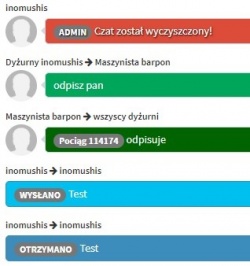Translations:Instrukcja SWDR4/4/en: Różnice pomiędzy wersjami
Przejdź do nawigacji
Przejdź do wyszukiwania
(Utworzono nową stronę "=== Chat tab === First tab is visible by default after logging in contains four sections:") |
|||
| Linia 1: | Linia 1: | ||
| − | + | [[Plik:SWDR4_-_chat.jpeg|250px|thumb|right|From the top: admin message, DM to the driver, driver's reply, DM sent to another dispatcher, DM received from abother dispatcher.]] | |
| − | + | Chat window with input box below is used for communication between users logged in to the system. | |
| + | By default, all od the messages are public and therefore can be read by all users. Moreover, it's possible to encounter colored messages: | ||
| + | * Red - system notifications and messages from the admins, | ||
| + | * Blue - direct messages, which can only be seen by sender and recipient, | ||
| + | * Green - communication with a driver - messages sent by drivers using /swdr command | ||
Aktualna wersja na dzień 13:17, 17 sie 2023
Chat window with input box below is used for communication between users logged in to the system. By default, all od the messages are public and therefore can be read by all users. Moreover, it's possible to encounter colored messages:
- Red - system notifications and messages from the admins,
- Blue - direct messages, which can only be seen by sender and recipient,
- Green - communication with a driver - messages sent by drivers using /swdr command