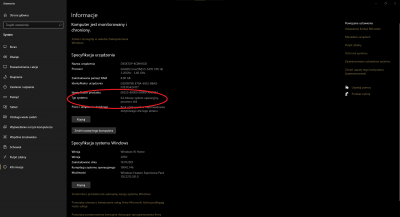How to check bit version of your Windows system?
Przejdź do nawigacji
Przejdź do wyszukiwania
- Press on your keyboard:
- System version information window will show up:
In this picture, type of Windows OS is underlined by the red circle. 64-bit version of Windows is required to run TrainDriver2. If you have 32-bit, simulator cannot be ran! You must re-install your system with 64-bit edition. OS upgrade is not possible.
Simulator will work with 64-bit versions of Windows. That's can be 7, 8(.1), 10 or 11. All of them are fully supported.