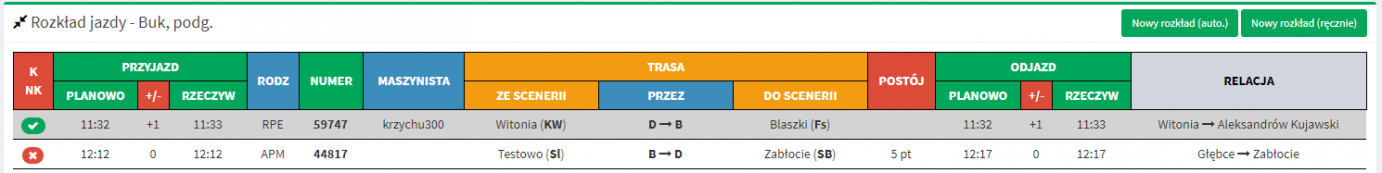Translations:Instrukcja SWDR4/13/en
Moreover, the train's number can have a visual indication about exceeded structure gauge or high-risk materials. Additionally, the row containing the train's data may display the remarks entered or the information about the fact that the train is currently stopped at the station. Clicking on the row shows a menu, which allows to look up the detailed timetable of a train and allows to save the times of arrival and departure of the train. The detailed timetable window also allows the dispatcher to change the train's number and type, check the train's loc, unit and/or carriages, check the actual and forecasted delays at all stations on the train's route and to check the remarks. To edit any of these, you should click on the proper pencil icon and modify whichever you need to. Moreover, the detailed timetable allows the dispatcher to resume driver's timetable, if the driver has e.g. lost connection to the server, but has rejoined the game. To do so, you need to click on proper button and select the station, from which the driver will continue to drive. Lastly, the button located on the bottom allows the dispatcher to delete the timetable. This is only allowed to do in emergency situations (derailment etc.). When the train reaches the final station, you're only supposed to enter the arrival time. The timetable will then be deleted automatically.