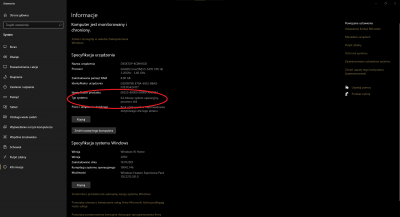Translations:Jak sprawdzić wersję i typ systemu operacyjnego?/4/en
Wersja z dnia 19:43, 28 sty 2021 autorstwa Argeos (dyskusja | edycje) (Utworzono nową stronę "400px|thumb|left|Win+Pause/Break <div style="clear: both"></div> </ol> In this picture, type of Windows OS is underlined by the red circle. '''64-b...")