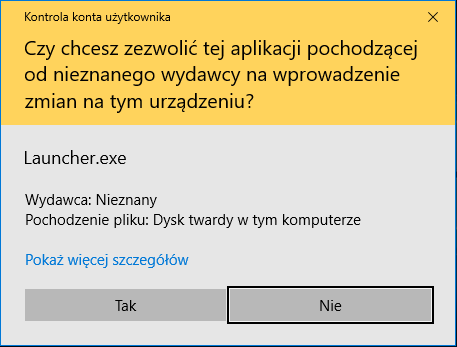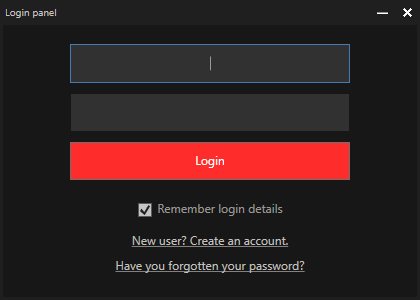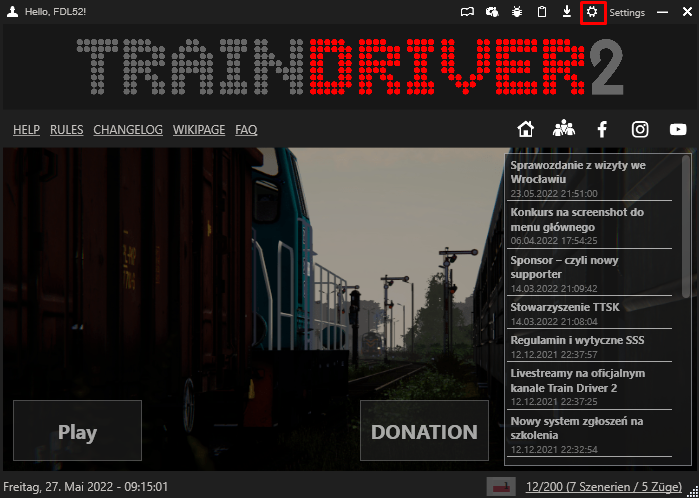Translations:Instalacja symulatora/5/en
Przejdź do nawigacji
Przejdź do wyszukiwania
- Double click on Launcher program (it should be on desktop or in start menu) and wait for this alert:
- Click YES, next wait until program will initialize
- NOTICE: if your computer is slow, it can take load of seconds! Do not start launcher multiple times.
- After starting, login window will show up, enter your credentials - the same like to forum, if you don't have account, register now.
- Now the program is ready to download simulator.