Instalacja symulatora/en: Różnice pomiędzy wersjami
Przejdź do nawigacji
Przejdź do wyszukiwania
(Utworzono nową stronę "=== Installation process ===") |
(Utworzono nową stronę "* This setup is completed on fresh install of Windows 10 * System uses default "Microsoft Defender" anti-malware * <span style="color:red">If something is not working, c...") |
||
| Linia 17: | Linia 17: | ||
=== Installation process === | === Installation process === | ||
| − | * | + | * This setup is completed on fresh install of Windows 10 |
| − | * System | + | * System uses default "Microsoft Defender" anti-malware |
| − | * <span style="color:red"> | + | * <span style="color:red">If something is not working, check is solution explained: [https://td2.info.pl/pomoc-techniczna/(watek-zbiorczy)-najczestsze-bledy-zwiazane-z-launcherem-rozwiazania/ '''>>>HERE<<<'''].</span> |
---- | ---- | ||
Wersja z 08:52, 1 kwi 2021
System requirements and launcher installation
- To run TrainDriver 2 64-bit Windows version is required. Check your system version. If you use 32-bit version for any reason, only possibility is installing Windows from 64-bit media (in several cases purchasing new computer).
- DownloadLauncher here
- Open this file. If you see UAC alert, click Yes and type your admin password, if it is required.
- Installer will show up. Accept welcome screen and license agreement, select install location and start the installation.
- Wait for setup completion and run the launcher.
- This setup is completed on fresh install of Windows 10
- System uses default "Microsoft Defender" anti-malware
- If something is not working, check is solution explained: >>>HERE<<<.
- Kliknij dwa razy na programie Launcher (powinien być na pulpicie i/lub w menu start) i poczekaj na komunikat:
- Kliknij TAK, a następnie poczekaj aż program się uruchomi
- UWAGA: jeżeli masz wolny komputer, to może zając kilka sekund! Nie uruchamiaj launchera więcej niż jeden raz.
- Po uruchomieniu pojawi się okienko logowania, podaj swoje dane - takie same jak do logowania do forum, jeżeli nie masz jeszcze konta, utwórz je teraz.
- Po uruchomieniu domyślnym językiem jest angielski, kliknij ikonę ustawień i zmień na język polski
- Zamknij okno ustawień i kliknij ikonę do zarządzania plikami symulatora
- Ramka nr 1 - lista dostępnych wersji symulatora, kliknij 2020.1.1
- Ramka nr 2 - status wybranej wersji - kluczowa informacja Pobrana: Nie
- Kliknij przycisk Pobierz i poczekaj, aż na pasku statusu zobaczysz napis Gotowe
- Kliknij ponownie numer wersji symulatora w ramce nr 1. Status w ramce nr 2 Pobrana zmieni się na Tak
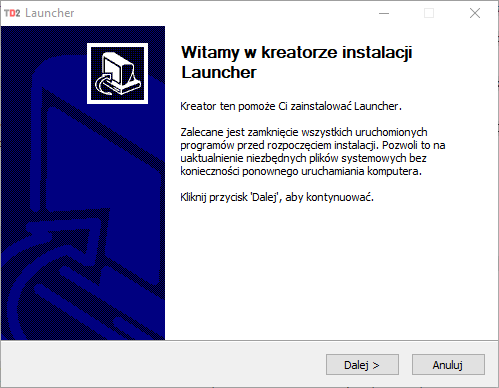 Powyższa operacja rozpakuje do wybranego katalogu aplikację umożliwiającą uruchomienie symulatora.
Powyższa operacja rozpakuje do wybranego katalogu aplikację umożliwiającą uruchomienie symulatora.
Installation process
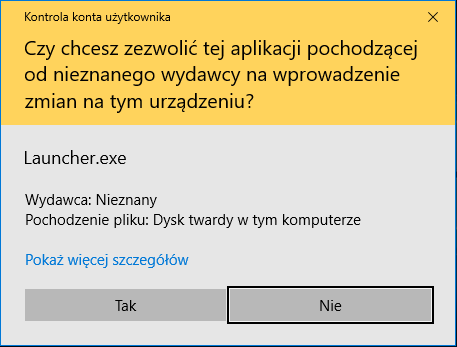
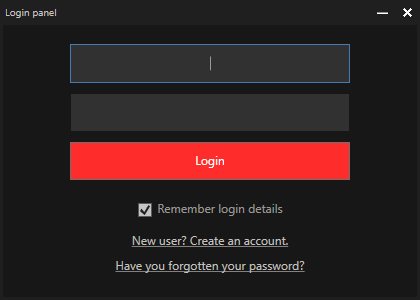
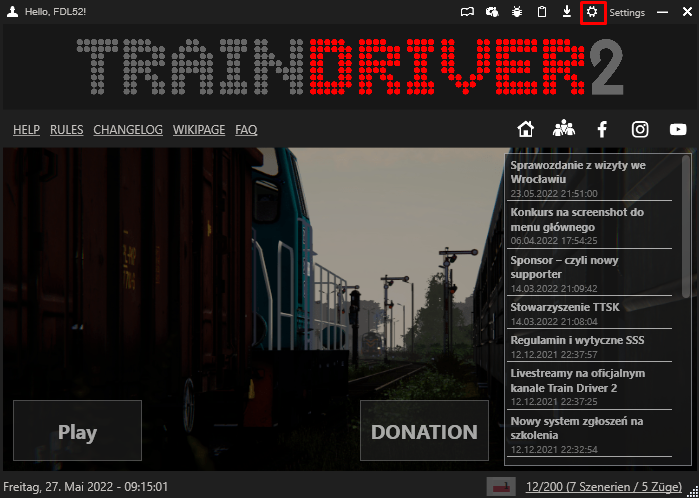
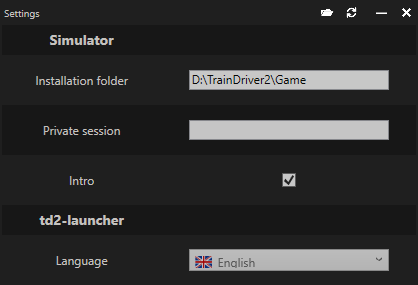
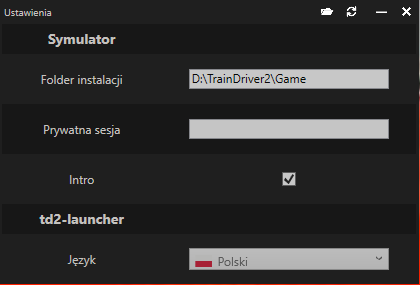
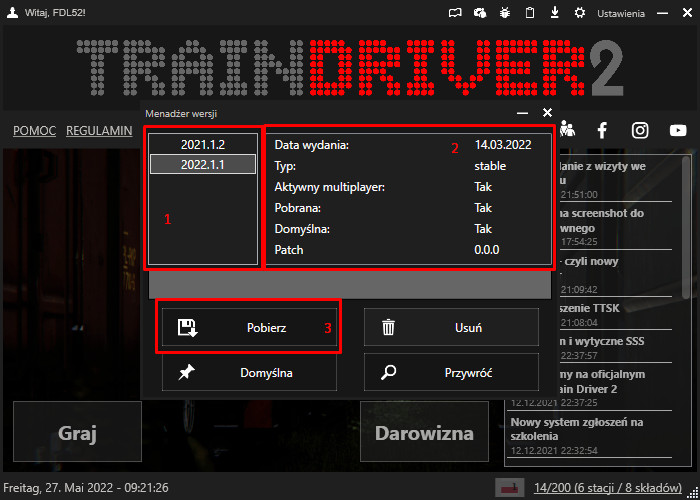
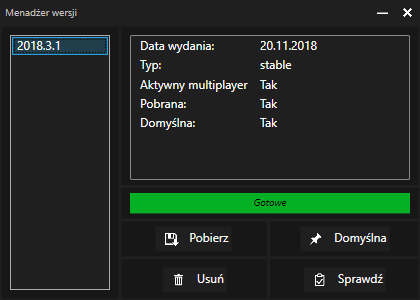
Symulator został poprawnie zainstalowany, możesz nacisnąć "Graj" i rozpocząć korzystanie z niego.