Translations:Instalacja symulatora/2/en
Przejdź do nawigacji
Przejdź do wyszukiwania
- To run TrainDriver 2 64-bit Windows version is required. Check your system version. If you use 32-bit version for any reason, only possibility is installing Windows from 64-bit media (in several cases purchasing new computer).
- Download Launcher here
- Open this file. If you see UAC alert, click Yes and type your admin password, if it is required.
- Installer will show up. Accept welcome screen and license agreement, select install location and start the installation.
- Wait for setup completion and run the launcher.
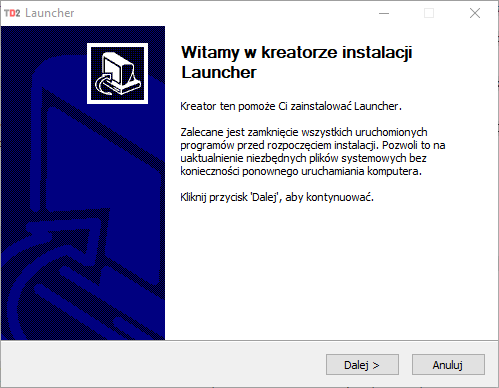 Powyższa operacja rozpakuje do wybranego katalogu aplikację umożliwiającą uruchomienie symulatora.
Powyższa operacja rozpakuje do wybranego katalogu aplikację umożliwiającą uruchomienie symulatora.